
Modular Village Pack
A downloadable asset pack
This is a low-poly modular collection of models that can be assembled to create medieval villages. They are fully compatible with the Modular Terrain Pack "shown in almost every screenshot."
The total model count is currently at 155, but this package isn't complete. Leave comments with your opinions and/or requests. Also, please post screenshots of what you've created! If I'm impressed, they will show up on the right with your name watermarked.
Use MAST in Unity for free to assemble this model kit. Copy the models into a new folder in Unity, open the MAST tools menu and click "Create Prefabs from Models". Then load the Prefabs into MAST's palette: https://fertile-soil-productions.itch.io/mast
Note: Using AssetForge, these can be turned into 2D sprites easily, isometric and otherwise.
Thanks to Benoit Girard for the new screenshots!
| Status | Released |
| Category | Assets |
| Rating | Rated 5.0 out of 5 stars (39 total ratings) |
| Author | Keith at Fertile Soil Productions |
| Genre | Adventure, Role Playing |
| Tags | 3D, Action-Adventure, City Builder, Exploration, Fantasy, Low-poly, Medieval, Touch-Friendly |
| Asset license | Creative Commons Zero v1.0 Universal |
| Inputs | Touchscreen |
Download
Click download now to get access to the following files:
Development log
- Added a few more props: carts, boats, etc.Sep 04, 2018
- Initial Release NotesAug 29, 2018

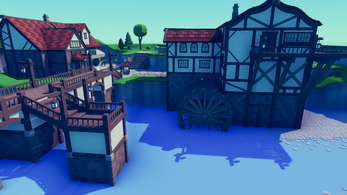





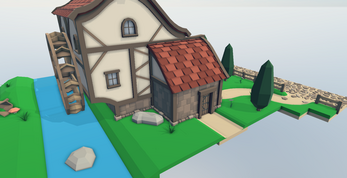


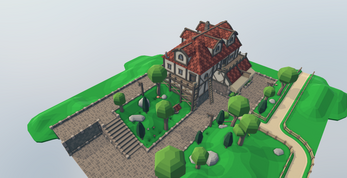


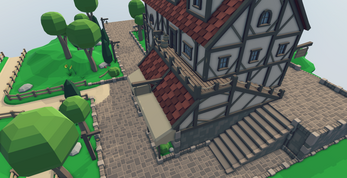

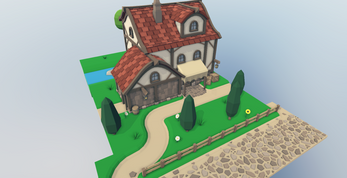
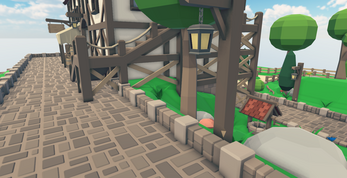

Comments
Log in with itch.io to leave a comment.
can you make building interiors so you can open the door and walk in without having to create a new map or scene to make the interior?
does this work in roblox, because i can't put it in roblox studio
These are in OBJ format. I just google how to import OBJ into Roblox and I got this: https://create.roblox.com/docs/art/modeling/3d-importer
Google is your friend when it comes to looking up tutorials. I am just an artist who doesn't have any idea how the Roblox editor works.
do these have empty interiors?
Yes. I have a modular village 2.0 kit close to completion that is built so buildings have interiors, but not sure when it will release. It's fully textured and will not be free though. Most people who use these and want interiors use fade and a separate scene for the inside.
Very nice
Thx
yak
Not sure what that means
I'd like to imagine it means "Yo, awesome kit!"
I was just passing by and found this wonderful art great work🖒🖒🖒
How can i use this in RobloxStudio
I googled "import OBJ into Roblox" and got plenty of results. I've never used Roblox so I refer you to them.
the textures dont get imported ):
Do all assets use the same texture sheet?
There are no textures with this kit. They're simple OBJ models with solid color materials defined in the MTL files that you must import along with the models.
Thanks for these wonderful assets I'mma try using these in Godot
Glad it'll help you
Thankyou very much!!
Really nice assets
can this be used in BuildBox Game Engine?
I'm not familiar with that software. You'll just have to try it. They're free, so nothing but time invested.
hi can this be used in roblox studio i know how to fix the texture and something if it not work
Yeah. I have a few Roblox creators that use these kits just fine.
thank you very much I will make sure to show you because I'm trying to make like a game map also I asked this because I need to sure I'm using people assets like right
Is this free for commercial use?
Yes
These are beautiful!
I know it's been a couple of years since you made these (and I'm sure I could figure out how to do it myself eventually), but I was wondering if you'd mind either adding window props (that don't have the stucco surround), or add windows with stone surrounds?
Note I'm playing with Asset Forge scripting to create houses automatically. The capabilities are quite a bit more limited than Godot's mentioned in an earlier comment, but it'll be nice to have something as a starting point either way. I've almost got it to the stage that Daniel Dewael had in his screenshot. FWIW, I'll be sure to share when I'm a bit further along.
Medieval houses didn't have windows at the base levels where they were stone. Stone walls were to protect from thieves, raiders, and the elements. I don't plan on adding anything else to this kit. I am making a new medieval village kit as we speak, but it will still not have windows in the stone sections. However, since everything is textured, you will be able to simply paint stone into stucco to achieve this look. I don't have an ETA because... feature creep.
Oh, I was talking about stone buildings (i.e., ones clad in their entirety by Stone_Wall_* pieces).
EDIT: Of course you're right, I could re-texture, but I guess this is working around Asset Forge's weak scripting... and I also posted on the Asset Forge forum about that.
These are awesome!!!
I also got no colour using view3dscene so I investigated by exporting a model from Asset Forge to OBJ. The problem is with the materials definition file(s) *.mtl
An example from your MTL is ...
newmtl Wood_Dark
Ka 0.0000 0.0000 0.0000
Kd 0.5176 0.4196 0.3333
Ks 1.0000 1.0000 1.0000
Tf 0.0000 0.0000 0.0000
d 1.0000
Ns 0
While the same material is saved by Asset Forge as ...
newmtl Wood_Dark
Kd 0.5176 0.4196 0.3333
Going thru the OBJ specs I note that the entry of ...
Ks 1.0000 1.0000 1.0000
Is overriding all other colour definitions making everything white. Asset Forge ignores at least the Ks entry so it shows the correct colour
A simple fix is to simply remove all the Ka, Ks, Tf, d and Ns lines from the mtl file (took me a few seconds in notepad++ as all the lines that want removing are identical)
I'd post a fixed mtl file but there's no upload here
Once you have the fixed mtl then view3dscene and other programs will display colour properly - like this...
most appreciated! Surprised view3dscene killed the entire material just because of a few lines it didn't use. I may make the changes in a future update.
Hi please can you give me the whole project (.blender)? and thanks for your great work
The original is CAD, not mesh modelling. You will have to import them into Blender yourself.
Hello and thanks for this beautiful assets...But one issue that i couldnt find any license text file inside this assets...Can you send a text file please
No such file exists but it's in the description. They're CC0 public domain
is there any app in which I can color the objects and exporting only the texture in any image format? The game engine on which im working on doesnt support colors within the files
Ummm. Gotcha. I've heard that before. Does it trigger an error or just strip out the color and make everything white?
no error, it just imports the object complety in grey (the default color of imported meshes) with the texture parameter empty
Then you can use Assetforge to add textures, export the results, then use them in your game
does assetforge allow to export the texture in png?
I think so. If not, export as obj, convert the texture to png and edit the mtl file to change the image file extension it's looking for.
Hey!! they look awesome can you use them for commercial use?
Yes
So, my work in re-painting these guys for my RPG game in Smile Game Builder seems to be coming along quite well. Using AssetForge, these little assets allow weeks of modelling to be converted to days.
Thanks Keith!
Awesome man! I may seek your assistance for textures for future models. That looks really nice.
of course! I'd be glad to help!
These models work great with Godot, thanks a lot!
Here is a screenshot of programmatically created buildings in Godot 3.1.1. Still lots to do (missing props, accents...) but it's coming along nicely.
Lol nice! I laugh because I never thought of programmatically creating full structures in code.
You must never had played around with Apple Basic on an old Apple IIe. We would use it to make structures of sorts. It was amazing! Not as amazing as these though. Images uses to be made by using straight up code and math.
I remember making a fake 3D dungeon crawler with the old GWBasic Draw command which was like a plotter. I guess that is close enough hehe
I was wondering if you are planning make it where it have textures(lowpoly) in the inside. All modulars are just one sided. For example: the panels on the doors are just on one side, so making a indoor looks all flat. Thanks.
This was only meant to be external. I should make a medieval interior pack. You'd have to implement a screen fade when entering buildings though.
Textures are down the road. Partial waiting for Assetforge to support custom textures.
It doesn't have to be a screen fade! You could get all clever about it and make the doorway a portal! Awesome work by the way! MAST is so intuitive!
Thanks man about MAST. It's about to get some major updates.
As far as the village kit, I will be releasing a new version sometime in the new few months. The walls will be 2-sided. It will include inside and outside props as well
Looking forward to the update, I used it last night and it was a pleasure to use. My one gripe is there is no(or I could not find) a hotkey for rotating. Keep up the excellent work!
Space bar to rotate. You can adjust the hotkeys in MAST settings
however, with that being said, most 3d editors allow you to make most models 2-sided, and with the way his models are set up, its quite easy to create (OR... flip the faces and double your obj or FBX, with one texture set for the outward facing, and 1 texture set for the inward facing.
...or I could just reuse all the wall models and pretend I made new one =) I would make props for the rooms of course
I think I may have misunderstood the original request, not to reveal a model that's onesided, but to have decorations for the internal of a model..
Sorry!
But, to answer. What I really like is that Keith already took care of that with all sorts of little wooden beams and such for his Modular village, so that an AssetForger (yes, I'm coining that as a term now) could easily add baseboards, half wall panels even articulate walls inside. He can even use some of those panels for other things like wall bookshelves and more. Scaling, rotating and moving the various blocks to fit certain ideas can really make the blocks sizzle, without a huge Poly boost.
(Yes, I just replied to myself)
This was created with the same external pieces. + 1 flower from the Terrains and Hills pack.
I just replied to your reply. I plan on making specific tavern props and other things like this.
Hello, just a question, when importing this assets in Unreal, the materials seems brighter than in the pictures, is this normal or is there a configuration I'm missing? (this also happens in the Modular temple and in the Modular Terrain for me)
I checked the .mtl file and the Kd matches with the RGB in the Unreal Materials
here's a picture for comparison
Thanks in Advance
I only use Unity and I have no issues. I may test in unreal later. I assume unreal doesn't like wavefront files.
This set is simply amazing. I find myself working on my third house already!
Do these assets come with the textures like in the pictures?
there are no textures in the pictures even. Pure flat lowpoly shading.
ok, I see. So if we download these and import them into a game engine like Unity they will come in grey? We have to apply the color to the material? Sorry for all the questions, just want to make sure before downloading.
They use a MTL file defining the colors. In truth, you really do need something like Assetforge to put things together. Consider this more like a building block set.
Ok, thank you for this explanation! I really appreciate it.
When I attempt to use these assets in Unreal Engine 4 they appear very small in the menu, and when I spawn them in I have to drag them out for about 30 seconds before they are even some what useable, please help
I already answered this question from you in the comments of the Modular Terrain Pack. You have to scale them up 100 times when using them in unreal.
The models are based on the cm scale, not the m scale. They work fine for other engines like Neoaxis and Platinum Arts Sandbox, and other 3d engines that use the cm scale.
kostenlos für kommerzielle Nutzung?
Ja =)
This is really awesome..I plan to use this to remake a whole village. Is there a way I can talk to you on discord etc?
I'm stilll trying to decide which discord server to join first. Been invited to a few after I released this pack.
I ended up joining Pixeland and itchio. My tag is Keith@FSP
Im still confused haha but I basically plan on recreating runescape landscape within these texture just because that game was a big part of my life and I wanted to make it for some fun
Hi, how is your project re-building RuneScape going? I'm actually working on a RuneScape related project for myself combined with these blocks, ThreeJS and RS3 models without textures (low quality). It's basically a low poly RuneScape spin-off. Started by me and my friend for fun and learning. Are you perhaps interested in sharing your work or working together on a project? Let me know if you're still actively in Assetforge. Thanks!
Awesome! Thank you very much. When I start making some money with my stuff I'll start by sending you some for your hard work. With that in mind do you think you could help me with a model or two? And I was wondering if by chance you would make a sci fi city set?
I was planning on sci-fi next actually. I still have more pieces to add to this pack first, though. If there are some pieces you think would go well with any of the packs, let me know.
Well I can think of plenty of models to make or sets. One would be a Mountain Valley with mountains and rocks and some stuff for a lake such as a boat and stuff that would go with camping. And that would also allow you to make caves and such or plan your map if you want to say map a world. Another one would be a side scrolling set which I don't think I've seen. Alien landscape set, Alien city set, Planet set, Gun set, underground base set, city set, crystal set, superhero set, grave set, Sci-fI building interior set, Egyptian tomb set, Egyptian set, Space Dock set, Interior space ship set. I have lots more ideas but that would have to come at a later time or something I might try myself. You most likely won't have time to do all of this.
Cyberpunk Environment, Modular catwalk set, ship internal set, Modular SciFi Hallways, spacecraft Consoles set, sci fi greebles set, Cockpit set as well.
I am considering doing more natural hills and mountains. I already have stalactites and such that haven't been released. Also, the beach expansion showed me that these can overlap nicely so I will use that technique more.
Lol sorry to lay that all on you but just had some ideas and wanted to get them out.
don't sorry about it. It's good to be excited about creating games.
i would love to help out with that too, if you need any geoformed variations of a set block, let me know...
Great Models, What did you use for making them?
Moment of Inspiration. Solid object modelling.